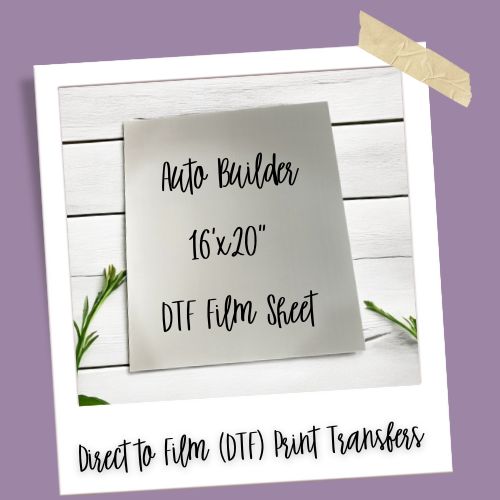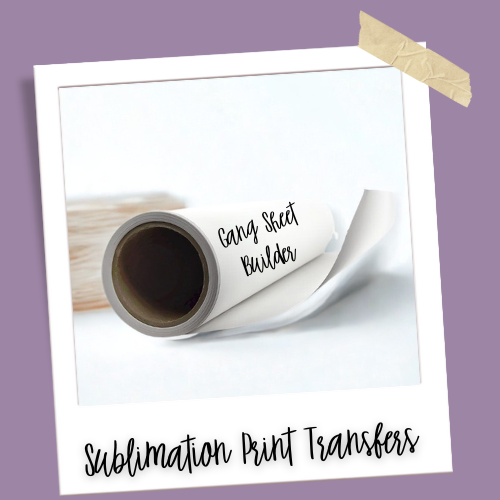Collection: Print Transfers (Direct to Film & Sublimation)
If you have a unique design or one listed on the website that requires DTF (direct to film) or Sublimation printing for use on various surfaces, we have you covered.
Choose the size that best fits your needs by selecting the longest side of the image. See Listings for print size options offered. Use the Auto Builder listing to upload your own designs.
Print Sizes Recommendations:
Direct To Film Transfers
1. Prepress your garment to remove moisture
2. Medium/Heavy Pressure, use parchment paper to cover the transfer before pressing.
3. Hot/Cold Peel Film- Wait at least 5-10 sec for hot peel (I recommend peeling cold to prevent any lifting that could occur).
~ Cotton - Temp: 325F, Time: 30 sec, 10 sec second press
~ Polyester - Temp: 275F, Time: 15 sec, 5 sec second press
4. Peel back the film slowly. Second Press with silicone parchment paper.
~~PRO TIP: Buckram 375 cotton fabric and parchment paper between the top platen and the garment, will give you a smooth matte texture on your garment.
Computer monitors and browsers can cause variations in color perception, so the colors on screen may not match the printed product. Please take note that designs are printed using CYMK and may differ slightly from those created with RGB color profiles. Keep in mind that neon colors may not print exactly as intended, as CYMK does not support neon colors.
Garment Care Recommendations:
To maintain the quality of your product, all apparel should be washed on a cold cycle and turned inside out. Heat can damage the transfer, as it is the method used for application. To prolong the lifespan of your garment, we recommend washing and drying on a low heat setting. Please note that all sales are final and we do not accept returns under any circumstances.
-
DTF (Build a Sheet)
Regular price $8.00Regular price -
Sublimation (Build a Gang Sheet)
Regular price From $3.50Regular price -
Digital Editing Services
Regular price $25.00Regular price